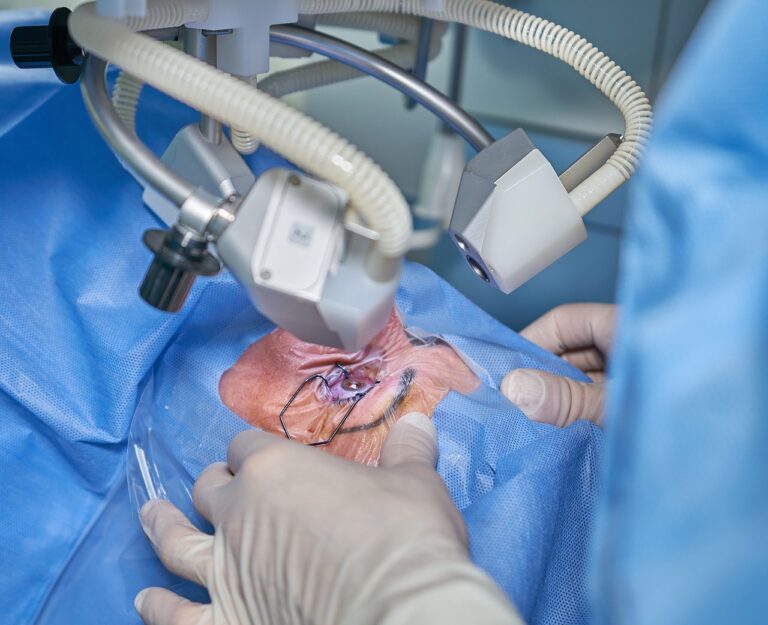Tips for Preventing Digital Eye Strain
In today’s digital world, we spend a significant amount of time staring at screens—whether it’s for work, entertainment, or communication. This increased screen time can lead to digital eye strain, also known as computer vision syndrome. Symptoms include dry eyes, headaches, blurred vision, and neck and shoulder pain. Here are some practical tips to help prevent digital eye strain and keep your eyes comfortable and healthy.
1. Follow the 20-20-20 Rule
One of the simplest and most effective ways to prevent digital eye strain is to follow the 20-20-20 rule. Every 20 minutes, take a 20-second break and look at something 20 feet away. This helps reduce eye fatigue and gives your eyes a chance to rest and refocus.
2. Adjust Your Screen Settings
- Brightness and Contrast: Adjust your screen brightness to match the lighting in your room. Increase the contrast to make text easier to read.
- Font Size: Increase the font size to reduce the strain on your eyes when reading.
- Color Temperature: Use a warmer color temperature, which reduces the amount of blue light emitted by the screen and is easier on your eyes.
3. Maintain Proper Screen Distance
Ensure that your screen is positioned at an arm’s length away (about 20-24 inches) and that the top of the screen is at or slightly below eye level. This position helps reduce strain on your eyes and neck.
4. Blink More Often
When staring at screens, people tend to blink less frequently, leading to dry eyes. Make a conscious effort to blink more often to keep your eyes moist and reduce dryness and irritation.
5. Use Artificial Tears
Over-the-counter artificial tears can help alleviate dry eyes caused by prolonged screen use. Use them as needed to keep your eyes lubricated and comfortable.
6. Reduce Glare
Glare from windows and overhead lighting can increase eye strain. Use an anti-glare screen protector and adjust the lighting in your environment to reduce glare. Position your screen so that windows are to the side, rather than in front or behind it.
7. Take Regular Breaks
In addition to following the 20-20-20 rule, take longer breaks every hour to stand up, stretch, and give your eyes a more extended rest. This helps reduce overall eye and body fatigue.
8. Use Computer Glasses
Specially designed computer glasses can help reduce digital eye strain by optimizing your vision for the distance between your eyes and the screen. These glasses often have an anti-reflective coating to reduce glare and may include blue light filtering.
9. Create a Comfortable Work Environment
Ensure your workstation is ergonomically designed to support good posture. Adjust your chair and desk height so that your feet are flat on the floor, and your screen is at eye level. This setup helps reduce strain on your eyes, neck, and shoulders.
10. Monitor Your Screen Time
Be mindful of the amount of time you spend on screens. Take regular breaks and try to limit recreational screen time, especially before bedtime. Exposure to blue light from screens can disrupt your sleep cycle, so it’s important to give your eyes a break.
Conclusion
Preventing digital eye strain is essential for maintaining eye health and overall well-being in our screen-dominated world. By implementing these practical tips, you can reduce eye fatigue, improve comfort, and protect your vision. Remember to schedule regular eye exams with your eye doctor to ensure that your eyes remain healthy and to address any issues related to prolonged screen use.